Hoover LB WDM130 11 User Guide
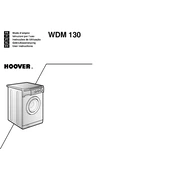
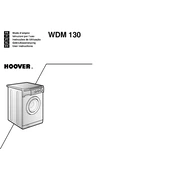
To start a basic wash cycle, load your laundry into the drum, add detergent to the dispenser, select the desired wash program using the control dial, and press the start button.
Check if the drain hose is kinked or blocked. Ensure the filter is clean and not clogged. If the problem persists, consult the user manual for further troubleshooting.
Remove the tray by gently pulling it out. Wash it under warm water to remove any detergent residues. Dry it thoroughly before reinserting it into the machine.
Perform a monthly check of the filter and hoses for any blockages. Clean the detergent dispenser and run an empty hot wash with vinegar every few months to prevent buildup.
Ensure the machine is level and all feet are firmly on the ground. Check if the laundry is evenly distributed in the drum. Adjust the load and try again.
Yes, select the 'Delicate' or 'Gentle' cycle on the control panel to wash delicate fabrics safely. Use a mild detergent for optimal care.
Refer to the user manual to identify the error code and follow the recommended troubleshooting steps. If unresolved, contact customer support.
Place the machine on a flat surface, connect the water inlet and drain hoses, plug it into a power outlet, and ensure it’s level using the adjustable feet.
Use a high-efficiency (HE) detergent for best results. Adjust the amount based on the load size and water hardness.
Keep the door slightly ajar when not in use to allow air circulation. Regularly clean the gasket and run a monthly hot wash with a washing machine cleaner.