Hoover LB HTI 206 User Guide
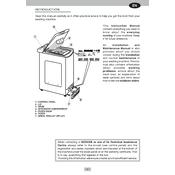
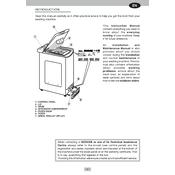
To start a wash cycle, load your laundry, add detergent, select the desired wash program using the control panel, and press the start button.
First, check if the drain hose is kinked or clogged. Ensure the filter is clean and the pump is operational. If the issue persists, consult the user manual or contact customer support.
To clean the filter, open the filter access door, unscrew the filter cap, and remove any debris. Rinse the filter under running water and replace it securely.
Ensure the washing machine is level and on a stable surface. Check that the laundry load is balanced. If the problem continues, examine the suspension springs and shock absorbers.
Check if the machine is overloaded or if any foreign objects are in the drum. Also, ensure that the machine is level and that all transit bolts have been removed.
Regular maintenance includes cleaning the detergent drawer, the door seal, and the filter. Also, run a maintenance wash with a washing machine cleaner regularly.
Refer to the user manual for the specific error code. Common solutions include checking water supply, ensuring the door is closed, and resetting the machine.
Yes, select the delicate or gentle cycle on the control panel and use a suitable detergent for delicate fabrics.
Leave the door slightly open after each wash to allow air circulation. Regularly clean the door seal and run a hot wash cycle with vinegar or a washing machine cleaner.
Ensure the cycle is complete and that the machine is not in a locked state. If necessary, unplug the machine and wait a few minutes before trying again.