Hoover HWB280D-80S User Guide
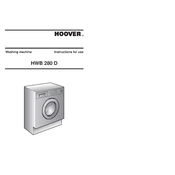
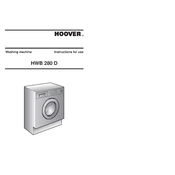
To start a wash cycle, first ensure the machine is plugged in and the water supply is connected. Load your laundry, add detergent, select the desired program using the program dial, and press the start button.
If the machine does not drain, check if the drain hose is clogged or kinked. Also, inspect the pump filter for any obstructions and clean it if necessary.
To clean the detergent drawer, gently pull it out until it stops. Press the release button and fully remove it. Wash the drawer with warm water and a brush to remove any detergent residue.
Loud noises during the spin cycle may be caused by an unbalanced load. Stop the machine, redistribute the laundry evenly, and restart the spin cycle.
Yes, the Hoover HWB280D-80S has a dedicated wool cycle. Be sure to use a detergent suitable for wool and select the wool program on the dial.
To perform a drum clean, run an empty cycle with hot water and add a drum cleaner or vinegar to the drum. This helps remove any build-up of detergent residues and odors.
Regularly clean the detergent drawer, check and clean the filter monthly, and perform a drum clean every 3-6 months depending on usage.
Refer to the user manual for specific error codes. Common solutions include checking water supply, ensuring the door is closed properly, and resetting the machine.
Use the eco-friendly wash programs, wash full loads instead of partial ones, and opt for lower temperature settings when possible to save energy.
If the machine stops mid-cycle, check if there is a power outage or if the fuse has blown. Ensure the door is properly closed and try restarting the cycle.