Hoover HWB 814DN1-80S User Guide
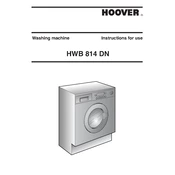
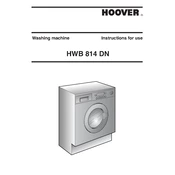
To start a wash cycle, first load your laundry and add detergent. Select the desired wash program using the program selector knob. Press the start button to begin the cycle.
Check if the drain hose is kinked or blocked. Also, ensure the filter is clean and free of debris. If the problem persists, contact a service technician.
To clean the filter, turn off and unplug the washing machine. Open the filter cover at the bottom front of the machine, unscrew the filter, and remove any debris. Reinstall the filter securely before use.
Excessive vibration may be caused by uneven load distribution. Ensure the washing machine is level and try redistributing the laundry evenly in the drum.
To reset the machine, turn the program selector knob to the 'Off' position, wait for a few seconds, and then select the desired program again.
Regularly clean the detergent drawer and filter, check hoses for leaks or blockages, and run a maintenance wash with a drum cleaner to remove detergent residue.
Ensure the door is fully closed and the machine is plugged in. Check if the power outlet is working and that the machine's circuit breaker has not tripped.
Refer to the user manual for the specific error code explanation. Follow the troubleshooting steps provided or contact customer support for assistance.
Yes, the machine has a dedicated delicate cycle for washing delicate fabrics gently. Use a mild detergent and select the appropriate cycle for best results.
Do not overload the machine and use the correct amount of detergent. Select the appropriate wash cycle for the fabric type, and regularly clean the drum and detergent drawer.