Hoover HWB 2402DN1-S User Guide
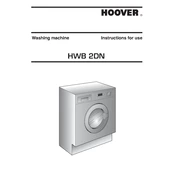
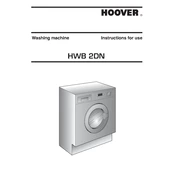
To start a wash cycle, load your laundry into the drum, add detergent, select the desired program using the program selector dial, and press the start button.
Ensure that the machine is plugged in, the door is closed properly, and the water supply is turned on. Check if the start/pause button has been pressed.
To clean the filter, open the filter cover at the bottom front of the machine, unscrew the filter, and remove any debris. Rinse the filter under running water before reinstalling it.
Check if the drain hose is kinked or blocked. Inspect the pump filter for obstructions. Make sure that the drain hose is positioned correctly.
Ensure the machine is level by adjusting its feet. Avoid overloading and ensure clothes are evenly distributed in the drum.
Regularly clean the detergent drawer, drum, and filter. Check hoses for leaks or signs of wear. Run a maintenance wash with a drum cleaner every few months.
To use the delay start function, select your wash program, then press the delay start button repeatedly to set the desired time delay. Press the start button to activate.
Ensure the spin speed is set correctly. Check if the load is balanced and not too small, which can affect spinning efficiency.
Use the correct amount of detergent according to the load size and water hardness. Consider using a liquid detergent and ensure the detergent drawer is clean.
Check for power interruptions, make sure the door is closed properly, and ensure the water supply is not interrupted. Press the start button to resume the cycle.