Hoover HDB854D 1-80 User Guide
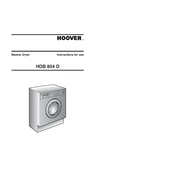
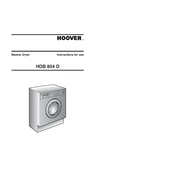
To start a washing cycle, load your laundry, add detergent, select the desired wash program using the program dial, and press the start button. Ensure the door is securely closed before starting.
Check if the drain hose is kinked or blocked. Ensure the filter is clean and free from debris. If the problem persists, you may need to inspect the pump for obstructions.
Regularly clean the drum and door seal with a damp cloth. Run a maintenance wash with a washing machine cleaner or vinegar and baking soda every month. Leave the door slightly open after use to allow air circulation.
Error code E03 typically indicates a draining issue. Check for blockages in the drain hose or filter. Ensure the pump is functioning correctly.
Turn off the machine and unplug it. Locate the filter at the bottom front panel, open the cover, and unscrew the filter cap. Clean any lint or debris, then replace the cap securely.
Yes, the machine has dedicated programs for delicate fabrics. Select the appropriate cycle, such as 'Delicate' or 'Wool', and use a mild detergent for best results.
After selecting your desired wash program, use the delay start button to set the number of hours you want to delay the start. Confirm the setting, and the machine will begin the cycle after the set time.
Regularly clean the detergent drawer, door seal, and filter. Check hoses for leaks or wear. Running a monthly maintenance wash can help prevent buildup and maintain efficiency.
Excessive vibration can be caused by an unbalanced load. Make sure the machine is level on the floor and that laundry is evenly distributed inside the drum.
To reset the machine, turn it off and unplug it for a few minutes. Plug it back in and turn it on. This should reset most settings to default.