Hoover HDB 854DN 1-S User Guide
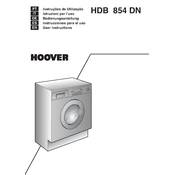
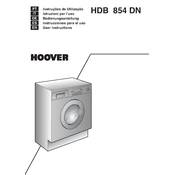
To start a wash cycle, first load your laundry and detergent. Close the door securely, select the desired program using the program knob, and then press the start button. Ensure the water supply is connected and the machine is plugged in.
Check if the drain hose is kinked or blocked. Ensure the pump filter is clean and not obstructed. If the issue persists, consult the user manual or contact customer support for further assistance.
To clean the detergent drawer, remove it by pulling it out completely. Rinse it under warm water to remove any detergent buildup. Use a soft brush to clean any residue, then dry and replace the drawer.
To prevent mold, regularly clean the door seal and detergent drawer. Leave the door slightly ajar after washes to allow air circulation. Run a cleaning cycle with a washing machine cleaner monthly.
Excessive vibration can be caused by an unbalanced load. Ensure the laundry is evenly distributed. Confirm that the machine is on a level surface and adjust the feet if necessary.
To reset the machine, turn it off and unplug it from the power source. Wait for about 5 minutes, then plug it back in and turn it on. This should reset the control board.
Error code E03 typically indicates a drainage problem. Check the drain hose and pump filter for any blockages. Clear any obstructions and restart the machine.
Yes, the Hoover HDB 854DN 1-S has a delicate wash program. Select the appropriate cycle for delicate fabrics to ensure gentle washing and reduce wear.
Use high-efficiency (HE) detergent for optimal performance. Follow the dosage instructions on the detergent package to prevent over-sudsing.
To perform a drum clean cycle, remove all laundry from the drum. Add a washing machine cleaner or a cup of white vinegar to the detergent drawer, and run the machine on the hottest cycle available.