Hoover HDB 642N-80 User Guide
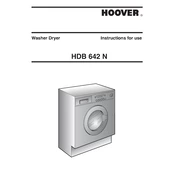
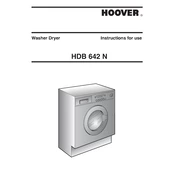
To reset the Hoover HDB 642N-80 dishwasher, turn off the machine using the power button, then unplug it from the power source for about 5 minutes. Plug it back in and turn it on. This should reset the system.
First, check if the drain hose is kinked or blocked. Also, inspect the filter for any debris. Clean the filter and hose if necessary. If the problem persists, there might be an issue with the drain pump.
No, you should not use regular dish soap in your dishwasher as it can cause excessive suds and potentially damage the machine. Always use dishwasher-specific detergents.
It is recommended to clean the filter every month to ensure optimal performance and to prevent any blockages.
Error code E3 usually indicates a heating fault. This could be due to a malfunctioning heating element or thermostat. It is advisable to contact a professional technician for repair.
To improve drying performance, ensure you are using a rinse aid, select a higher heat setting if available, and avoid overloading the dishwasher as this can impede airflow.
Pre-rinsing is not necessary with modern dishwashers like the Hoover HDB 642N-80. Simply scrape off excess food, and the machine's sensors and powerful jets will handle the rest.
Inspect the door seal for any damage and ensure it is clean. Check the water inlet valve and hose connections for leaks. Also, ensure the dishwasher is level to prevent water from pooling and leaking.
Ensure the dishwasher is installed on a level surface and check that all screws and mounts are tight. Also, avoid overloading the machine, as this can increase noise due to dishes rattling.
Regularly clean the filter, check and clean the spray arms, inspect and clean the door gasket, and run an empty cycle with a dishwasher cleaner to remove buildup.