Hoover HD 96 M ALU User Guide
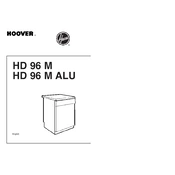
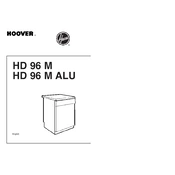
To start a wash cycle, first load your laundry into the drum. Then, add the appropriate amount of detergent. Close the door securely, select the desired wash program using the control panel, and press the start button.
If the machine is not draining, check for any blockages in the drain hose or pump filter. Ensure the hose is not kinked. Clean the pump filter if necessary and try running the drain cycle again.
Loud noises during the spin cycle may be due to an unbalanced load. Ensure the laundry is evenly distributed in the drum. If the problem persists, check for any foreign objects in the drum or contact a service technician.
It is recommended to clean the detergent drawer once a month to prevent buildup of detergent residue and mold. Remove the drawer and rinse it under warm water. Use a soft brush if necessary.
Regular maintenance includes cleaning the pump filter, checking and cleaning the detergent drawer, inspecting hoses for leaks, and running an empty wash cycle with a washing machine cleaner every few months.
Ensure the machine is plugged in and the socket is working. Check the door is closed properly, and the water supply is turned on. If the problem persists, examine the control panel for any error codes.
Refer to the user manual for a detailed explanation of each error code. Common codes indicate issues like door lock problems, drainage issues, or water supply errors.
Yes, the machine has a dedicated program for delicate fabrics. Use the appropriate setting on the control panel and consider using a delicate fabric detergent.
Keep the door slightly ajar after each wash to allow air circulation. Regularly clean the door seal and detergent drawer, and run a hot wash cycle with a machine cleaner monthly.
Ensure the machine is level and all four feet are firmly on the ground. Check the load is balanced and not too heavy. If vibrations continue, inspect the floor for stability.