Hoover HBWDO8514TAHC-80 User Guide
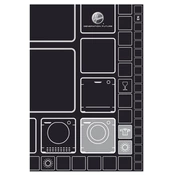
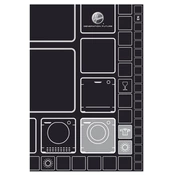
To reset the Hoover HBWDO8514TAHC-80, turn off the machine and unplug it for a few minutes. Plug it back in and turn it on. This should reset the machine.
Ensure the door is closed properly, the machine is plugged in, and the water supply is turned on. Check if the child lock is activated and deactivate it if necessary.
Locate the filter at the bottom front of the machine. Open the cover, unscrew the filter, and remove any debris. Rinse with water and replace it securely.
Loud noises may be due to an unbalanced load. Ensure clothes are evenly distributed. Check for foreign objects in the drum or filter.
Refer to the user manual for a detailed description of each cycle. Use the control panel to select the cycle that matches your laundry type and fabric care instructions.
Regularly clean the detergent drawer and door seal. Check and clean the filter monthly. Run a maintenance wash with a washing machine cleaner every few months.
Check hoses for any cracks or loose connections. Ensure the detergent drawer is not overfilled. Examine the door seal for any damage or debris.
Check the drain hose for blockages or kinks. Clean the pump filter. Verify that the drain hose is positioned correctly and not submerged in water.
Yes, use the specific delicate or hand-wash cycle. Ensure to use a suitable detergent and place delicate items in a mesh laundry bag for added protection.
Leave the door open after each wash to allow the drum to dry. Clean the door seal and detergent drawer regularly. Run an empty cycle with a washing machine cleaner monthly.