Hoover HBWD 8514TAHC-80 User Guide
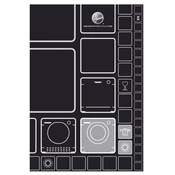
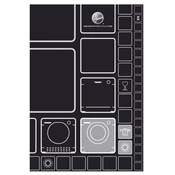
To reset the Hoover HBWD 8514TAHC-80, turn off the machine and unplug it from the power source. Wait for about 5 minutes, then plug it back in and turn it on. This should reset the system.
Ensure that the drain hose is not kinked or blocked. Also, check the filter for any debris that might be obstructing the drainage. Clean the filter regularly to prevent this issue.
Remove the detergent drawer by pulling it out and pressing down on the release lever. Rinse it under warm water to remove any detergent residue. Use a soft brush if necessary to clean any stubborn deposits.
Excessive vibration can be caused by uneven loading of the drum or the machine not being level. Ensure the machine is on a flat surface and adjust the feet if necessary. Also, distribute the laundry evenly in the drum.
To prevent mold and mildew, leave the door slightly open after each wash to allow air circulation. Regularly clean the door seal and run a maintenance wash with a washing machine cleaner once a month.
The E03 error code indicates a drainage issue. Check the drain pump, hose, and filter for blockages and ensure they are clear. Restart the machine after resolving the issue.
To improve washing performance, do not overload the machine and use the appropriate amount of detergent. Select the correct wash program for the type of laundry you are washing.
Some noise during operation is normal, especially during the spin cycle. However, if you hear unusual noises like banging or grinding, check for foreign objects in the drum or filter.
It is recommended to clean the filter every month to ensure optimal performance and prevent blockages. Adjust the frequency based on your usage and water hardness.
Regular maintenance includes cleaning the detergent drawer, filter, and door seal. Run a maintenance wash monthly, check hoses for wear and tear, and ensure the machine is level to prevent vibrations.