Hoover HBWD 7514DA-80 User Guide
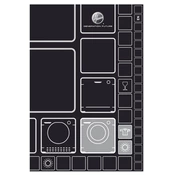
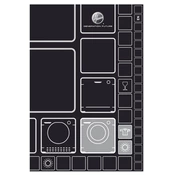
To start a wash cycle, first load your laundry and detergent. Then select the desired program using the program selector dial. Press the start button to begin the cycle.
Check if the drain hose is kinked or blocked. Ensure that the filter is not clogged. If the problem persists, consult the user manual or contact customer support.
Remove the detergent drawer by pulling it out. Wash it under warm water to remove any detergent residue and mold. Dry it thoroughly before reinserting it into the machine.
The maximum load capacity for washing is 7 kg, and for drying, it is 5 kg. Do not exceed these limits to ensure optimal performance.
Ensure the machine is level and stable on the floor. Check if the laundry is evenly distributed inside the drum. Avoid overloading the washer.
Run an empty cycle at the hottest temperature with a small amount of detergent or a washing machine cleaner to remove any build-up inside the machine.
Refer to the user manual for the specific error code meaning. Follow the troubleshooting steps provided or contact customer support if necessary.
Select your desired program and then adjust the spin speed using the spin speed selector button until the desired speed is displayed.
Clean the lint filter after every few uses to ensure efficient drying and to prevent blockages.
Yes, the machine has a special cycle for delicate fabrics. Select the appropriate program and use a gentle detergent for best results.