Hoover DYNS 7154D8X 1-8 User Guide
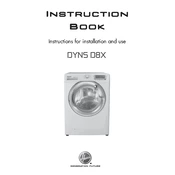
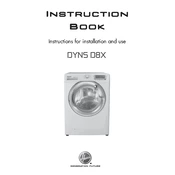
To start a wash cycle, load your laundry into the drum, add detergent, select the desired program on the control panel, and press the start button.
Check if the machine is properly plugged in, ensure the door is fully closed, and verify that the selected program is correct. Also, check the fuse and circuit breaker.
Remove the detergent drawer by pulling it out and pressing down on the release lever. Clean it under running water and use a brush to remove any residue.
Turn off the machine and disconnect it from the power supply. Locate the filter at the bottom front of the machine, open the cover, and unscrew the filter cap. Clean the filter under running water and replace it securely.
Excessive vibration can be caused by an unbalanced load. Try redistributing the clothes inside the drum or reducing the load size. Also, ensure the machine is on a level surface.
Error codes indicate specific problems with the machine. Refer to the user manual for the meaning of each code and follow the recommended troubleshooting steps.
Ensure you are using the appropriate amount of detergent, select the correct wash program for your fabrics, and avoid overloading the drum. Regularly clean the machine to maintain optimal performance.
Regular maintenance includes cleaning the detergent drawer and filter, checking the hoses for leaks or blockages, and running a maintenance wash cycle every few months.
To reset the machine, turn it off and disconnect it from the power source for a few minutes. Reconnect it and turn it on. If the problem persists, consult the user manual or contact customer support.
Check all hose connections for tightness and inspect the door seal for any damage or debris. If the issue continues, contact a professional technician to inspect the machine.