Hoover DYN10144DPG L-80 User Guide
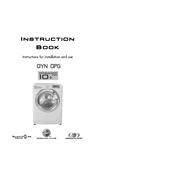
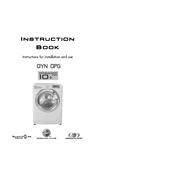
To start a wash cycle, first load your laundry and add detergent. Select the desired wash program using the program dial. Press the start/pause button to begin the cycle.
Check if the drain hose is kinked or clogged. Also, ensure that the pump filter is clean. If the problem persists, consult the user manual or contact customer support.
Remove the detergent drawer by pulling it out and pressing the release lever. Wash it under running water to remove any detergent residue. Dry it thoroughly before reinserting.
Ensure the cycle has fully completed and the 'door lock' indicator is off. If it remains locked, unplug the machine and wait a few minutes for it to reset.
Ensure the washing machine is level and on a stable surface. Check that the load is balanced, redistributing clothes if necessary. Consider using anti-vibration pads.
Regularly clean the detergent drawer, door seal, and filter. Run a maintenance wash with a descaler every few months to prevent build-up.
Error code E03 indicates a draining issue. Check the drain pump and filter for blockages, and ensure the drain hose is not obstructed.
Yes, use the delay start function by pressing the delay button repeatedly until the desired delay time is set before starting the wash cycle.
Yes, select the 'delicate' or 'silk' program to wash delicate fabrics safely. Use a suitable detergent for delicate items.
Open the service panel at the bottom front of the machine. Unscrew the filter cap and pull it out to clean. Ensure to place a towel underneath to catch any residual water.