Hoover DYN 9164DPGB 1-8 User Guide
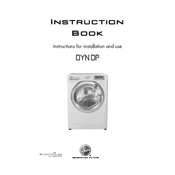
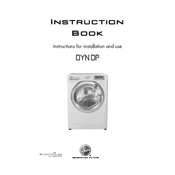
To start a wash cycle, load your laundry, add detergent, select the desired program using the control knob, and press the start button. Make sure the door is properly closed before starting.
If the machine is not spinning, check if the load is unbalanced. Try redistributing the clothes and restarting the cycle. Also, ensure the "Spin" program is selected and the lid is securely closed.
To clean the filter, turn off the machine and unplug it. Locate the filter at the bottom front of the machine, open the cover, and unscrew the filter cap. Remove any debris, rinse the filter, and replace it securely.
Check all hose connections for tightness and inspect the door seal for damage. If the leak persists, it may require professional service to examine internal components.
Ensure the washing machine is level by adjusting the feet. Avoid overloading the machine and evenly distribute the laundry inside the drum to reduce vibrations.
Check if the drain hose is kinked or obstructed. Clean the pump filter and ensure it is free from debris. If the problem persists, there might be an issue with the pump itself.
Run an empty hot wash cycle with a cup of white vinegar or baking soda to clean the drum. Leave the door open after use to allow the interior to dry and prevent mold growth.
Regularly clean the detergent drawer, inspect and clean the filter, check hoses for wear, and run a maintenance wash every few months to keep the drum clean.
Error codes typically appear on the display panel. Refer to the user manual for a list of error codes and troubleshooting steps specific to each code.
Distribute clothes evenly around the drum, avoid overloading, and mix different types of fabrics to balance the load for optimal washing performance.