Hoover DYN 9164D8PX 1-8 User Guide
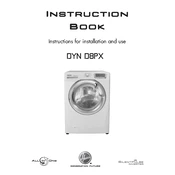
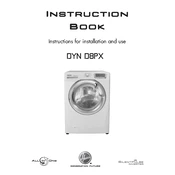
To reset your Hoover DYN 9164D8PX 1-8, turn off the machine, disconnect it from the power supply for about 30 seconds, and then reconnect it. Turn it back on and select a new cycle.
First, check if the machine is properly plugged in and the power outlet is working. Ensure that the door is closed securely. If the issue persists, try resetting the machine or checking the circuit breaker.
Locate the filter at the bottom of the machine, usually behind a small panel. Open the panel, twist the filter cap counterclockwise, and pull it out. Rinse it under running water to remove any debris before reinserting it.
The E03 error code indicates a drainage issue. Check that the drain hose is not kinked or blocked and ensure the pump filter is clean.
Ensure the washing machine is level by adjusting the feet. Avoid overloading the machine and distribute laundry evenly inside the drum.
Check if the load is unbalanced or too large. Ensure the spin speed setting is appropriate for the type of laundry. If issues persist, inspect the drive belt for wear or damage.
Use the correct amount of detergent and ensure it's suitable for your machine. Select the appropriate wash cycle for the fabric type and avoid overloading the drum.
Regularly clean the detergent drawer, door seal, and drum. Inspect and clean the filter monthly, and run an empty hot wash cycle with a washing machine cleaner every few months.
Run a monthly cleaning cycle with a washing machine cleaner or a mixture of baking soda and vinegar. Ensure the door is left open after washes to allow airflow and prevent mold growth.
Yes, you can pause a cycle by pressing the start/pause button. Once paused, wait a few seconds before opening the door if needed. To resume, press the start/pause button again.