Hoover DYN 9154D8X 1-80 User Guide
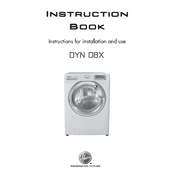
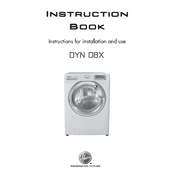
To reset the Hoover DYN 9154D8X 1-80, turn the dial to the off position, wait a few seconds, and then turn it back on. If necessary, unplug the machine for a minute and then plug it back in to perform a full reset.
Ensure the door is properly closed and latched. Check the power supply and ensure the machine is plugged in. Also, verify that the water supply is turned on. If the problem persists, consult the user manual for further troubleshooting steps.
Remove the detergent drawer by pulling it out until it stops, then press down the release lever to fully remove it. Rinse the drawer under warm water to remove any residue or build-up, and dry it before reinserting.
Error code E03 indicates a drainage issue. Ensure the drain hose is not kinked or blocked. Check the filter for any obstructions and clean it if necessary.
The filter should be cleaned every three months or more frequently if you notice drainage issues. Regularly cleaning the filter ensures optimal performance and prevents blockages.
Yes, the Hoover DYN 9154D8X 1-80 has a dedicated wool program designed for washing woolen garments gently. Always check garment care labels before washing.
The maximum load capacity for the Hoover DYN 9154D8X 1-80 is 9 kg. Overloading the machine can affect washing performance and cause damage.
To perform a drum clean cycle, run a hot wash cycle without any laundry, using a drum cleaning detergent or a cup of white vinegar. This helps remove residue and maintain hygiene.
Ensure the machine is level and that all transit bolts have been removed. Check that the load is balanced, as uneven loads can cause excessive vibration.
Use lower temperature settings whenever possible and wash full loads to maximize energy use. Regular maintenance, such as cleaning the filter and descaling, can also help maintain efficiency.