Hoover DYN 9144DG8 1-80 User Guide
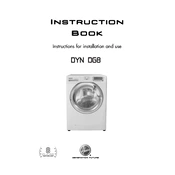
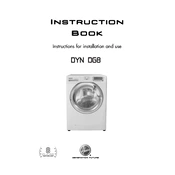
To start a wash cycle, load your laundry, add detergent, select the desired wash program, and press the start/pause button. Ensure the door is properly closed before starting.
Check if the machine is plugged in, the door is closed properly, and the water supply is turned on. Also, ensure that the start/pause button is pressed correctly.
Remove the detergent drawer by pulling it out and pressing the release lever. Clean it with warm water and a soft brush, then reinsert it into the machine.
Ensure the machine is level by adjusting the feet. Check if the laundry load is balanced and not overloaded. Remove any transit bolts if they are still in place.
Run an empty cycle with a drum cleaner or white vinegar on the hottest setting to clean the drum. This should be done monthly to prevent residue build-up.
Error code E03 indicates a drainage issue. Check for blockages in the drain hose and pump filter, and ensure the drain hose is positioned correctly.
Use lower temperature settings, full laundry loads, and the Eco wash cycle when possible to reduce energy consumption.
Regularly clean the detergent drawer, drum, and filter. Check hoses for leaks or blockages, and ensure the machine is level.
Turn off the machine and wait a few minutes for the door lock to release. If it remains stuck, check for water in the drum and drain it manually if necessary.
Leave the door and detergent drawer open after each use to allow air circulation. Run a monthly drum clean cycle and use appropriate detergents.