Hoover DYN 9144D2BX 1-80 User Guide
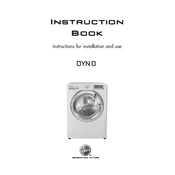
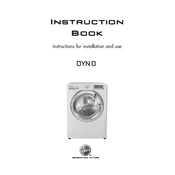
To reset the Hoover DYN 9144D2BX 1-80, turn the machine off and unplug it from the power source. Wait for about 1-2 minutes, then plug it back in and turn it on. This should reset the machine.
Ensure that the door is firmly closed, the power cord is plugged in, and the water supply is turned on. Additionally, check if the selected program is correct and the Start/Pause button has been pressed.
Check for blockages in the drain hose or filter. Also, ensure that the height of the drain hose is not too high, as this can affect draining efficiency.
Remove the detergent drawer by pulling it out and pressing the release clip. Soak it in warm, soapy water and use a brush to clean any residue. Rinse it thoroughly before reinserting.
Regularly clean the detergent drawer, door seal, and filter. Check the hoses for any signs of wear or leaks and ensure the machine is level to prevent excessive vibrations.
Ensure the machine is level and all transit bolts have been removed. Also, distribute the laundry evenly in the drum and avoid overloading the machine.
Check the water inlet hoses and connections for leaks. Inspect the door seal for damage or debris. Ensure the detergent drawer is not overfilled, which can cause overflowing.
Unusual noises may be caused by foreign objects in the drum or filter. Check the drum and filter for items such as coins or buttons. Also, ensure the machine is level and not overloaded.
Run a maintenance wash with hot water and a cup of white vinegar or a washing machine cleaner. Leave the door open after washes to allow the drum to dry and prevent mold growth.
Use a high-efficiency (HE) detergent to ensure effective cleaning and prevent excess suds. Follow the detergent manufacturer's instructions for the correct dosage.