Hoover DYN 9124DG L1-80 User Guide
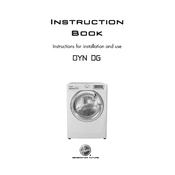
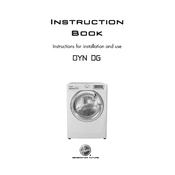
To properly load laundry, distribute clothes evenly around the drum. Avoid overloading, as this can affect washing performance and increase wear on the machine.
Check if the machine is plugged in and the power socket is working. Ensure the door is closed properly. Also, verify that the water supply is turned on and the wash cycle is selected.
Remove the detergent drawer by pulling it out and pressing down on the release catch. Rinse it under warm water to remove any detergent residue and use a soft brush if necessary.
Regularly clean the detergent drawer, check and clean the filter, and run a maintenance wash with a washing machine cleaner to prevent build-up of detergent and limescale.
Ensure the washing machine is level on the floor. Check that the transport bolts have been removed and that the load is balanced within the drum.
Inspect hoses for any damages or loose connections. Ensure the detergent drawer is not overfilled and check the door seal for any debris or tears.
Use the correct amount of detergent, select the appropriate wash cycle, and avoid overloading the machine. Regular cleaning and maintenance will also help improve performance.
Refer to the user manual to identify the error code. Follow the troubleshooting steps provided, which may involve resetting the machine or checking specific components.
Turn off the machine and unplug it. Locate the filter at the bottom front of the washer, unscrew it, and remove any debris. Rinse the filter under warm water before replacing it.
Yes, use the dedicated delicate or gentle cycle for washing delicate fabrics. Ensure to use a suitable detergent and place items in a mesh laundry bag if necessary.