Hoover DYN 8164DS 1-80 User Guide
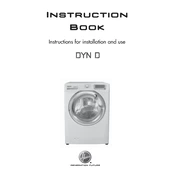
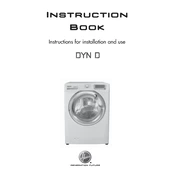
To start a wash cycle, load your laundry, add detergent, select the desired program using the program dial, and press the start button. Ensure the door is closed securely before starting.
Check if the drain hose is blocked or kinked and ensure the drain filter is clean. Also, verify if the pump is functioning correctly. If issues persist, consult the manual or contact customer support.
It is recommended to clean the detergent drawer every month to prevent build-up of detergent residue and ensure optimal performance.
Excessive vibration could be due to an unbalanced load. Try redistributing the laundry evenly in the drum. Also, ensure the washing machine is on a level surface.
The maximum load capacity for the Hoover DYN 8164DS 1-80 is 8 kg for cotton cycles. Ensure not to exceed this limit to prevent damage and ensure optimal washing performance.
To reduce energy consumption, wash full loads, use lower temperature settings when possible, and opt for eco-friendly cycles. Regular maintenance can also improve efficiency.
Refer to the user manual for the specific error code meaning and troubleshooting steps. If the problem persists, contact Hoover customer support for assistance.
Yes, you can pause a cycle by pressing the pause button. Ensure the water level is not too high before opening the door. Resume the cycle by pressing the start button again.
To clean the filter, unplug the machine, open the filter cover, and unscrew the filter cap. Remove any debris, rinse the filter under running water, and reassemble.
Regular maintenance includes cleaning the detergent drawer, checking and cleaning the filter, inspecting hoses for leaks or damage, and running a monthly drum clean cycle.