Hoover DYN 8164D2X-80 User Guide
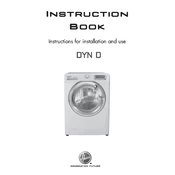
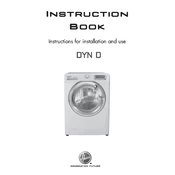
Ensure that the power cord is properly plugged into a functioning outlet. Check the fuse or circuit breaker. Make sure the door is securely closed. If the problem persists, contact Hoover customer support.
Remove the detergent drawer by pulling it out and pressing the release button. Rinse it under warm water to remove any residue. Use a soft brush if necessary, then dry and replace it.
Check if the drain hose is kinked or blocked. Ensure the pump filter is not clogged by removing and cleaning it. If the issue continues, seek professional service.
Ensure the washing machine is level by adjusting the feet. Avoid overloading the machine and distribute laundry evenly. Use the correct spin speed for the load type.
Noises can be caused by foreign objects in the drum or pump filter. Check for loose items and remove them. If the noise persists, contact a technician.
It is recommended to clean the filter every month to ensure optimal performance and prevent blockages.
Use high-efficiency (HE) detergent for best results. Follow the detergent manufacturer's instructions regarding dosage based on load size and soil level.
Yes, use the dedicated 'Delicate' cycle and choose a low spin speed. Place delicate items in a mesh laundry bag for added protection.
Run an empty load with hot water and a cup of white vinegar or a washing machine cleaner to remove odors and residue. Perform this cycle monthly.
Check if the load is unbalanced or too heavy. Adjust the load and restart the spin cycle. If the problem continues, inspect the drive belt and motor.