Hoover DYN 8164D2X 1-80 User Guide
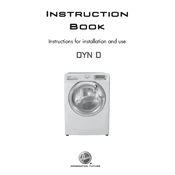
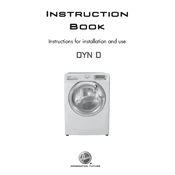
To reset your Hoover DYN 8164D2X 1-80 washing machine, turn the program selector to the off position. Wait for a few seconds, then select the desired program and press the start button.
Ensure the door is closed properly and the power cord is plugged in. Check the circuit breaker and confirm the water supply is turned on. If the issue persists, consult the user manual for further troubleshooting steps.
Remove the detergent drawer by pulling it out gently and pressing the release lever. Rinse it under warm water to remove detergent residue, then dry it thoroughly before reinserting it into the machine.
Regularly clean the detergent drawer, door seal, and filter. Run an empty cycle with a washing machine cleaner every few months to prevent build-up of detergent and limescale.
Ensure the machine is level by adjusting its feet. Avoid overloading and distribute laundry evenly inside the drum. Use a spirit level to check the balance if necessary.
Check the drain hose for blockages and ensure it is not kinked. Clean the pump filter and remove any debris. If the problem persists, consult a professional technician.
Leave the door open after each wash to allow air circulation. Regularly clean the drum and gasket with a mild detergent. Consider using a dedicated washing machine cleaner periodically.
Select the 'Delicate' or 'Hand Wash' cycle on the program selector. Use a mild detergent and cold water to prevent damage to delicate fabrics.
Inspect the door seal for damage and ensure it is clean and intact. Check hoses and connections for leaks. If necessary, replace faulty components or seek professional repair services.
Ensure the load is balanced and not too heavy. Check that the spin cycle is selected and the door is securely closed. If the issue continues, inspect the drive belt and motor functionality.