Hoover DYN 8163D8X-80 User Guide
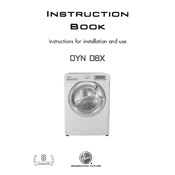
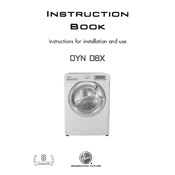
To start a wash cycle, load your laundry into the drum, add detergent to the dispenser, close the door, select the desired program using the control panel, and press the start button.
If the washing machine does not start, check if it is plugged in, ensure the door is closed properly, verify the water supply is turned on, and inspect the fuse or circuit breaker.
To clean the filter, locate it at the bottom front of the machine, unscrew the cover, remove any debris or lint, rinse under running water, and replace it securely.
Regular maintenance includes cleaning the detergent drawer, checking and cleaning the filter monthly, and running a drum cleaning cycle with an empty load and a drum cleaner.
Excessive vibration may be caused by an unbalanced load, uneven floor surface, or transit bolts not being removed. Ensure the machine is level and the load is balanced.
Check for foreign objects in the drum or filter, ensure the machine is level, and inspect for worn-out drum bearings or loose components that might require professional servicing.
If clothes are too wet, check if the correct spin speed is selected, ensure the drain hose is not blocked, and verify that the load is balanced.
Error code E03 typically indicates a drainage issue. Check the drain hose and filter for blockages, and ensure the pump is functioning correctly.
Yes, the machine has a delicate wash cycle designed for sensitive fabrics. Use a suitable detergent and set the machine to the delicate program.
To prevent mold, leave the door slightly open after each wash to allow air circulation, wipe the door seal regularly, and use a washing machine cleaner monthly.