Hoover DYN 8163D8P-80 User Guide
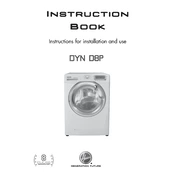
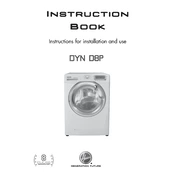
To start a wash cycle, load your laundry into the drum, add detergent to the dispenser, select the desired program using the control dial, and press the start button.
Ensure that the machine is plugged in, the door is properly closed, and the water supply is turned on. Check for any error codes on the display and refer to the manual for troubleshooting.
To clean the filter, open the filter cover at the bottom front of the machine, unscrew the filter cap, remove any debris, rinse under running water, and replace it securely.
Run an empty cycle with a drum cleaner or white vinegar once a month to remove detergent residues and prevent mold growth. Ensure the drum is dry after each use.
Ensure the washing machine is level on the floor, the load is balanced, and avoid overloading the drum. Use the adjustable feet to stabilize the machine.
Check if the drain hose is clogged or kinked. Ensure the pump filter is clean and free from obstruction. If the problem persists, consult a professional technician.
Select the desired wash program, then press the delay start button until the desired time delay is shown. Press the start button to activate the delayed cycle.
Run a maintenance wash with a washing machine cleaner or baking soda and vinegar. Leave the door open after washes to allow the drum to dry and prevent odors.
Refer to the user manual for the specific error code meanings and follow the recommended steps to resolve the issue. If unresolved, contact customer support.
Yes, select the 'Delicates' or 'Hand Wash' program, use a mild detergent, and ensure the spin speed is set to a low setting to protect the fabric.