Hoover DYN 8144D8PB 1-8 User Guide
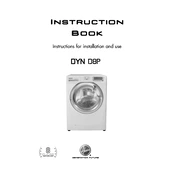
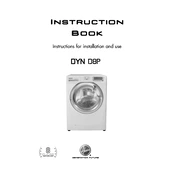
To start a wash cycle, first ensure the machine is plugged in and the water supply is turned on. Load your laundry, add detergent, close the door, select the desired wash program using the dial, and press the start button.
Check the drain hose for kinks or clogs, ensure the pump filter is clean, and verify that the drain pump is functioning. If the issue persists, consult the user manual or contact customer support.
Remove the detergent drawer by pulling it out and pressing the release lever. Wash it under warm water, using a soft brush to remove any residue, then dry it thoroughly and replace it in the machine.
Ensure the machine is level and stable. Check for any foreign objects in the drum, and inspect the bearings and shock absorbers for wear. If the noise continues, a professional service may be required.
Run an empty cycle at the highest temperature with a washing machine cleaner or a cup of white vinegar to remove any build-up of detergent and mold.
The maximum load capacity for this model is 8 kg of dry laundry. Overloading the machine can affect wash performance and cause damage.
Ensure the door is properly closed and the power is on. Check the fuse or circuit breaker, and ensure the water supply is connected. If the problem persists, refer to the troubleshooting section in the manual.
Check the door seal for damage, ensure hoses are tightly connected, and inspect the detergent drawer for blockages. If leaks continue, a service technician should inspect the machine.
Wash full loads, use eco-friendly wash settings, and maintain the machine regularly to ensure efficiency. Reducing wash temperatures can also lower energy usage.
Run a hot cycle with a washing machine cleaner or a cup of baking soda and vinegar. Keep the door open after use to allow air circulation and prevent mold growth.