Hoover DYN 8144D L2-80 User Guide
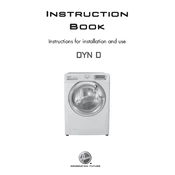
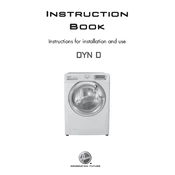
To start a wash cycle, first load your laundry into the drum. Press the 'On/Off' button to power on the machine, select your desired wash program using the program selector dial, and then press the 'Start/Pause' button to begin the cycle.
Check if the machine is plugged in and the power outlet is working. Ensure the door is properly closed and the 'On/Off' button is pressed. If the problem persists, consult the user manual for further troubleshooting steps.
To clean the detergent drawer, pull it out until it stops, then press the release lever to remove it completely. Wash the drawer under running water to remove any detergent residue. Reinsert the drawer once it is clean and dry.
Regular maintenance includes cleaning the detergent drawer, checking and cleaning the filter, and running a maintenance wash (empty wash cycle at high temperature) once a month to prevent detergent buildup and odors.
Ensure the machine is level by adjusting the feet and distributing the laundry evenly in the drum. Avoid overloading the machine, and ensure it is not in contact with walls or furniture.
Error codes indicate specific issues with the washer. Refer to the user manual for a detailed list of error codes and their meanings, along with recommended actions to resolve each issue.
Use the correct amount of detergent as per the detergent manufacturer's guidelines, select the appropriate wash program for your laundry type, and avoid overloading the machine. Regular maintenance also helps improve performance.
To manually drain water, turn off the machine and unplug it. Open the service panel and locate the drain tube. Remove the plug from the tube and allow the water to flow into a suitable container. Once drained, replace the plug and close the panel.
First, ensure the cycle has completed and the 'Door Locked' indicator is off. If the door is still locked, wait a few minutes for any residual pressure to release. If it remains locked, unplug the machine for a few minutes, then try opening the door again.
To clean the filter, unplug the machine and open the service panel at the bottom front. Unscrew the filter cap and carefully remove it. Clean any debris or lint, then replace the filter securely and close the panel.