Hoover DYN 7125D3 1-S User Guide
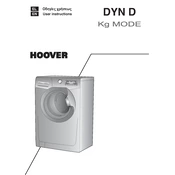
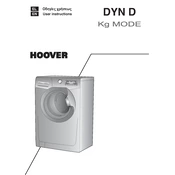
To start a wash cycle, load your laundry into the drum, add the required detergent, close the door, select your desired wash program using the program dial, and press the start button.
If your machine is not draining, check the drain hose for any blockages, ensure the filter is clean, and make sure the drain pump is functioning correctly.
Remove the detergent drawer by pulling it out gently. Rinse it under warm water to remove any detergent residue and then dry it before reinserting it into the machine.
Regular maintenance includes cleaning the detergent drawer, checking and cleaning the filter, inspecting the door seal for debris, and running a monthly maintenance wash with a machine cleaner.
Ensure the load is balanced and not too heavy. Check if the spin speed setting is correct, and verify that the door is closed securely.
Unusual noises may be due to foreign objects in the drum or filter. Ensure the machine is level and that no items are stuck between the drum and the tub.
To reset the machine, turn it off and unplug it for a few minutes. Plug it back in and turn it on. This can help resolve minor electronic glitches.
Ensure you are not overloading the machine, use the appropriate amount of detergent, and select the correct program for the type of laundry being washed.
Check that the water supply is turned on, the inlet hose is not kinked, and that the water inlet filters are not blocked.
Yes, you can use bleach. Add it to the detergent drawer in the compartment marked for bleach, but ensure you follow the manufacturer's instructions to prevent damage to clothes and the machine.