Hoover DYN 166P8BC-80 User Guide
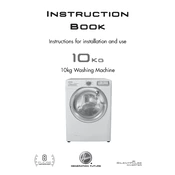
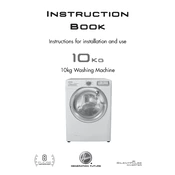
To start a wash cycle, first load your laundry into the drum. Add the appropriate amount of detergent to the dispenser. Select your desired wash program using the control dial. Press the start button to begin the wash cycle.
If the machine doesn't start, first ensure it is plugged in and the door is closed properly. Check if the water supply is turned on. Verify that the selected program has been set correctly and press the start button again.
To clean the detergent drawer, gently pull it out from the machine. Rinse it under warm water to remove any residue. Use a soft brush to clean hard-to-reach areas, then dry thoroughly before reinserting it into the machine.
Regularly run an empty wash cycle with a drum cleaning product or a mixture of vinegar and baking soda. This helps to prevent mold and remove any detergent buildup. Leave the door open after washes to allow the drum to dry completely.
Ensure the washing machine is level by adjusting the feet. Check if the load is balanced inside the drum. Avoid overloading the machine, as this can cause excessive vibration.
Check the drain hose for any kinks or blockages. Inspect the pump filter for clogs and clean it if necessary. Ensure the drain hose is positioned correctly and not submerged in water.
Ensure the load is evenly distributed and not too large. Check if the spin cycle is selected. Inspect the lid switch to ensure it is functioning properly, as a faulty switch can prevent spinning.
Error code E03 indicates a drainage problem. Check if the drain hose and filter are clear of obstructions, and ensure the pump is operating correctly.
It is recommended to clean the pump filter every month to prevent blockages and ensure efficient drainage.
Yes, the machine has a delicate cycle designed for fragile fabrics. Use a gentle detergent and select the appropriate program for delicate items to prevent damage.