Hoover DYN 148DPM 1-80 User Guide
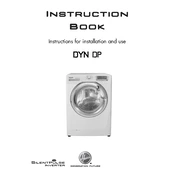
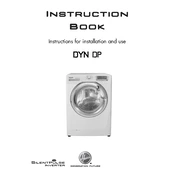
To reset the Hoover DYN 148DPM 1-80, turn the dial to the off position, wait a few seconds, then turn it back to your desired program.
Check if the load is balanced, ensure the door is closed properly, and verify that the spin speed is set correctly. If the problem persists, inspect the filter for clogs.
Locate the filter at the bottom front of the machine, unscrew it, remove any debris, rinse it under running water, and then replace it securely.
The E03 error code indicates a drainage issue. Check the drain hose for blockages and ensure the pump filter is clean.
Run a monthly maintenance wash at a high temperature using a washing machine cleaner, leave the door open after each wash to allow air circulation, and dry the detergent drawer.
Use high-efficiency (HE) detergents to ensure optimal cleaning performance and prevent excess suds that can damage the machine.
Ensure the machine is level by adjusting its feet, check that the load is balanced, and verify that transport bolts have been removed if the machine is new.
Regularly clean the drum and detergent drawer, check hoses for leaks or wear, and inspect the filter for debris. Conduct a maintenance wash monthly.
Ensure the water supply is turned on, check the water inlet hose for kinks, and make sure the inlet filter is not clogged.
Wait a few minutes as the door may be locked due to safety mechanisms. If it remains locked, unplug the machine for a few minutes then try again.