Hoover DYN 10144DPG-80 User Guide
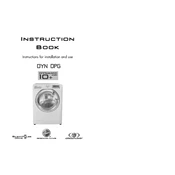
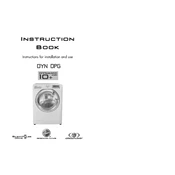
To reset the Hoover DYN 10144DPG-80, turn the dial to the off position, unplug the machine, wait for about one minute, then plug it back in and select your desired program.
Ensure the drain hose is not kinked or blocked. Check the pump filter for any obstructions and clean it if necessary.
Remove the detergent drawer by pulling it out gently. Soak it in warm soapy water and use a brush to clean any residue before rinsing and reinstalling it.
Ensure the washing machine is level and placed on a stable surface. Also, check that the load is balanced and not overfilled.
Error code E03 indicates a drainage issue. Check the drain hose and pump filter for blockages and ensure they are clear.
It is recommended to clean the filter every month to ensure optimal performance and prevent blockages.
The Hoover DYN 10144DPG-80 can accommodate large items, but ensure the duvet fits loosely in the drum to allow proper washing and spinning.
Add a drum cleaner or 1 cup of white vinegar to the empty drum, then run the hottest cycle available to clean the interior effectively.
Check if the door is firmly closed and latched. Also, ensure the power cord is plugged in and the power supply is working.
Regularly clean the detergent drawer, check and clean the filter, ensure the door seal is free from debris, and run a drum clean cycle monthly.