Hoover DYN 10124D3S-OS User Guide
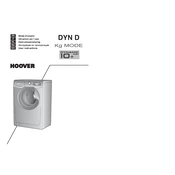
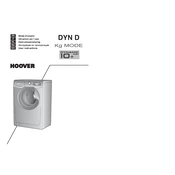
To start a wash cycle, first load the laundry and detergent. Select the desired program using the program selector knob. Adjust the settings if necessary, then press the start/pause button to begin the cycle.
Check if the machine is properly plugged in and the door is closed securely. Ensure that the water supply is turned on and the start/pause button has been pressed. If the problem persists, check the circuit breaker or contact customer support.
To clean the detergent drawer, remove it by pulling it out completely. Wash it under running water to remove any residual detergent or fabric softener. Use a brush to clean hard-to-reach areas if necessary. Dry it completely before reinserting.
Ensure the washing machine is level on the floor and adjust the feet if necessary. Check that the load is evenly distributed inside the drum. Avoid overloading the machine. Use a spirit level for precise adjustments.
To perform a drum clean, run an empty cycle with hot water and add a cup of white vinegar or a specialized washing machine cleaner. This helps remove residue and maintain hygiene inside the drum.
Check the drain hose for any blockages or kinks. Inspect the filter for debris and clean it if necessary. Ensure the drain hose is not positioned too high above the floor level. If the issue persists, contact a technician.
Leave the door and detergent drawer slightly open after each wash to allow air circulation. Run a monthly maintenance wash with a drum cleaner. Regularly clean the rubber door seal and the detergent drawer.
To reset the machine, turn it off and unplug it from the power outlet. Wait for about 1-2 minutes, then plug it back in and turn it on. This can clear minor electronic glitches.
The maximum load capacity for this model is 10 kg. To ensure optimal performance and care for your clothes, do not exceed this limit.
Refer to the user manual for specific error codes and their meanings. Common solutions include checking water supply, ensuring the door is closed, and cleaning filters. If the error persists, contact customer service.