Hoover AHD 1410D 1-80 User Guide
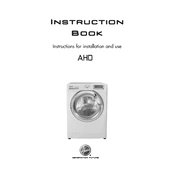
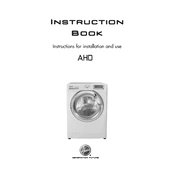
To reset the washing machine, unplug it from the power source for at least 5 minutes. Plug it back in, and it should be reset.
Check the drain hose for any blockages or kinks. Ensure that the drain filter is clean and that the pump is not obstructed.
Remove the drawer by pulling it out and pressing the release tab. Soak it in warm soapy water, scrub it clean, and rinse thoroughly before reinserting.
Error code E03 usually indicates a draining issue. Check the drain filter and hose for blockages and ensure the pump is functioning correctly.
It is recommended to clean the filter every month to prevent clogs and maintain optimal performance.
Yes, you can pause a cycle by pressing the 'Pause' button. Once paused, you can add or remove laundry before resuming the cycle.
Ensure the machine is level and that all four feet are in firm contact with the floor. Also, check that the load is balanced.
Use the eco-friendly settings when possible, wash full loads, and opt for lower temperature settings to save energy.
Regularly wipe the door seal with a damp cloth to remove any detergent residue and leave the door slightly open after use to allow it to dry.
Ensure that the machine is plugged in, the door is closed properly, and the water supply is turned on. Check for any error codes on the display.