Goodmans B&M Waterproof 359732 User Manual
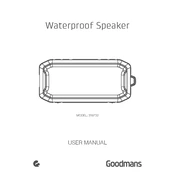
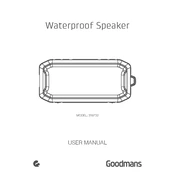
To pair your speaker with a smartphone, turn on the speaker and enable Bluetooth. Then, on your smartphone, go to Bluetooth settings and search for available devices. Select 'Goodmans 359732' from the list to pair.
Ensure that the charging cable is properly connected to both the speaker and a power source. Try a different charging cable or power adapter if the issue persists. Check for any debris in the charging port.
Yes, the Goodmans B&M Waterproof Speaker 359732 can be used while it is charging. However, to prolong battery life, it is recommended to occasionally allow it to fully charge without use.
To reset the speaker, press and hold the power button and the volume up button simultaneously for approximately 10 seconds until the speaker powers off and back on.
The Bluetooth range for the Goodmans B&M Waterproof Speaker 359732 is approximately 10 meters (33 feet) in an open space without obstacles.
The speaker is compatible with most Bluetooth-enabled devices, including smartphones, tablets, and computers. However, ensure that your device supports Bluetooth 4.0 or later for optimal performance.
To clean the speaker, gently wipe the exterior with a damp cloth. Avoid using harsh chemicals or submerging the speaker in water, despite its waterproof feature.
Check if the speaker is turned on and the volume is up. Ensure it is properly paired with the device. Also, try restarting both the speaker and the paired device.
On a full charge, the Goodmans B&M Waterproof Speaker 359732 can last up to 10 hours, depending on the volume level and usage conditions.
Since the speaker is waterproof, it can handle being wet. However, dry it off with a towel and ensure the charging port is dry before connecting it to a power source.