Goodmans B&M 10 Portable 329944 User Manual
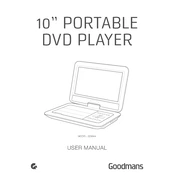
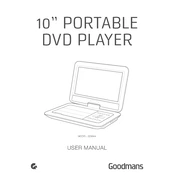
To charge the DVD player, connect the supplied AC adapter to the device and plug it into a power outlet. The charging indicator will light up, indicating that the device is charging.
Ensure the device is charged. Check the power connections and try holding the power button for a few seconds. If it still doesn't turn on, consider resetting the device by removing and reinserting the battery if applicable.
First, clean the disc and check for scratches. Ensure the disc is inserted correctly. If the issue persists, try a different disc. If none of these steps work, the lens may need cleaning or servicing.
Yes, you can connect headphones to the player using the headphone jack located on the side of the device.
The player supports DVD, DVD-R/RW, CD, CD-R/RW, MP3, and JPEG file formats.
To clean the screen, gently wipe it with a soft, dry microfiber cloth. Avoid using any liquid cleaners or abrasive materials.
Check the volume settings and ensure the mute function is not activated. Verify that the headphones or external speakers are properly connected if used. Restart the device if the problem persists.
To perform a factory reset, consult the user manual for specific instructions, as this process may vary. Generally, it involves accessing the settings menu and selecting the reset option.
Yes, the Goodmans B&M 10 Portable DVD Player can play supported video files from a USB drive. Simply connect the USB drive to the USB port and navigate to the USB menu to select the file.
To improve battery life, reduce screen brightness, minimize usage of external speakers, and ensure the device is fully charged before use. Additionally, avoid exposing the battery to extreme temperatures.