Goodmans B&M 7 Portable 334817 User Manual
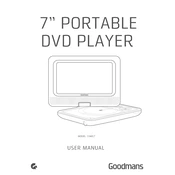
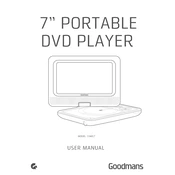
To charge the DVD player, connect the supplied AC adapter to the DC IN jack on the player and plug it into a wall outlet. Ensure the device is turned off while charging for optimal charging time.
First, ensure the battery is charged. If the device still doesn't turn on, check the AC adapter connection or try using a different power outlet. If the problem persists, the unit may require servicing.
To improve battery life, reduce the screen brightness, avoid excessive volume levels, and turn off the player when not in use. It's also advisable to fully charge the battery before use and avoid letting it completely drain frequently.
Yes, you can connect the DVD player to a TV using the AV output. Use an AV cable to connect the AV OUT port on the player to the AV IN port on the TV. Make sure to select the appropriate input source on the TV.
Ensure the disc is clean and free from scratches. Check that the disc format is compatible with the player. If issues persist, try playing a different disc to determine if the problem is with the disc or the player.
Use a soft, dry microfiber cloth to gently wipe the screen. Avoid using any harsh chemicals or abrasive materials. If necessary, slightly dampen the cloth with water, but do not spray water directly onto the screen.
Check if the volume is muted or set too low. Ensure the headphones or external speakers are properly connected if in use. Also, verify that the audio cable is securely connected if you're using external speakers.
To reset the DVD player, turn it off and then back on. If a reset is needed due to a malfunction, refer to the user manual for specific reset instructions or contact customer support.
Store the DVD player in a cool, dry place away from direct sunlight and heat sources. Keep it in a protective case if possible to prevent dust accumulation and physical damage.
Yes, the Goodmans B&M 7 Portable DVD Player 334817 supports USB playback. Insert the USB drive into the USB port on the player and use the remote control to navigate and play the files. Ensure the files are in a compatible format.