Goodmans B&M 4in1 PC 363214 User Manual
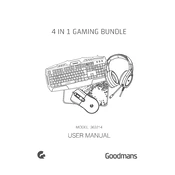
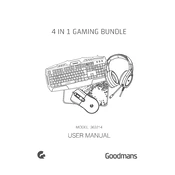
To set up the Goodmans B&M 4in1 PC Gaming Bundle, connect the keyboard and mouse to your computer's USB ports. Plug in the headset using the 3.5mm audio jack, and connect the mouse mat via USB if it has LED features. Ensure drivers are installed if necessary.
First, check the USB connection and try a different port. Restart your computer and update the keyboard drivers. If the issue persists, test the keyboard on another device to determine if it is faulty.
Use the function keys provided on the keyboard to cycle through preset lighting modes. Refer to the user manual for specific key combinations. For advanced customization, install any available software from the manufacturer's website.
To clean the mouse, unplug it and use a microfiber cloth slightly dampened with water or isopropyl alcohol. Gently wipe the surface and use a cotton swab to clean around buttons and the sensor. Avoid using excess liquid.
Ensure the headset is properly connected to the audio jack. Check the sound settings on your computer to make sure the headset is selected as the default playback device. Update audio drivers if necessary.
Yes, the Goodmans B&M 4in1 PC Gaming Bundle is generally compatible with Mac. However, certain features like advanced RGB customization may be limited depending on available software support.
Ensure the mouse pad is clean and free from debris. Check the sensor for dust or dirt. Update the mouse driver and adjust the sensitivity settings in your operating system's control panel.
Keep the devices clean and free from dust. Avoid eating or drinking near them to prevent spills. Use a wrist rest to reduce strain, and store the devices in a dry environment when not in use.
Yes, the mouse mat is compatible with most optical and laser mice. Its surface is designed to enhance precision and smooth movement for a variety of mouse types.
The warranty terms for the bundle can vary, so check the documentation that came with your purchase. Typically, it includes coverage for manufacturing defects within a specified period. Contact customer support for claims.