Goodmans B&M 20W Soundbar 329100 User Manual
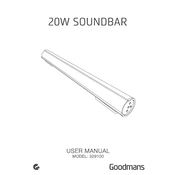
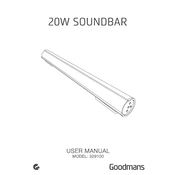
To connect the Goodmans B&M 20W Soundbar to your TV, use the provided audio cable to connect the soundbar to the TV's audio output. Ensure the soundbar is set to the appropriate input mode.
First, check if the soundbar is powered on and the volume is turned up. Verify the audio cable connections and ensure the correct input source is selected.
Yes, the Goodmans B&M 20W Soundbar supports Bluetooth pairing. Activate Bluetooth on your mobile device, search for the soundbar, and select it to pair.
To reset the soundbar, press and hold the reset button on the back panel for 5 seconds until the LED indicators flash, indicating a reset.
Regularly dust the exterior with a soft cloth and ensure that the ventilation openings are not blocked. Avoid using harsh chemicals for cleaning.
Bluetooth audio delay can occur due to signal processing. Ensure your device and soundbar are within optimal range and free from obstructions.
Refer to the user manual or the manufacturer's website for instructions on checking and performing firmware updates through the USB port if available.
Check if the batteries are installed correctly or need replacement. Ensure there are no obstructions between the remote and the soundbar.
Yes, the Goodmans B&M 20W Soundbar can be wall-mounted using the appropriate wall-mounting brackets and screws. Follow the mounting guide for instructions.
Use the mode button on the remote control or the soundbar to cycle through available audio modes such as music, movie, and news.