Goodmans B&M 20L Digital Microwave 300941 300943 300946 300948 User Manual
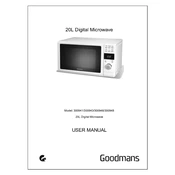
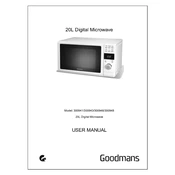
To set the clock, press the 'Clock' button, enter the time using the numeric keypad, and then press 'Clock' again to confirm.
The microwave offers multiple power levels, including defrost, low, medium-low, medium, medium-high, and high.
Ensure the door is properly closed, check if the microwave is plugged in, and confirm that the correct power level is selected. If issues persist, contact customer support.
First, ensure the microwave is plugged in and the outlet is functioning. If the display remains unresponsive, a reset by unplugging the microwave for a few minutes may help.
Use a damp cloth with mild detergent to wipe the interior. Avoid abrasive cleaners and ensure no water enters the ventilation openings.
No, metal containers should not be used as they can cause sparks and damage the microwave. Use microwave-safe glass or plastic containers instead.
Place the food in a microwave-safe container, select the 'Defrost' function, and enter the weight of the food. The microwave will automatically adjust the time and power level.
The maximum cooking time you can set is 99 minutes and 99 seconds.
Ensure the turntable is seated correctly and that there are no loose items inside. If the noise persists, it might be due to a malfunction, and a technician should inspect it.
Cover food loosely with a microwave-safe lid or wrap to prevent splattering. Pierce food items with skins, like potatoes, to allow steam to escape.