Goodmans B&M 3in1 Qi Wireless Charger 364137 User Manual
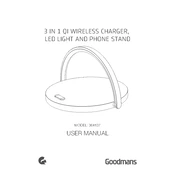
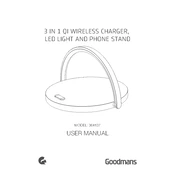
Ensure that each device is centered on its designated charging area. For optimal charging, align the device's receiver coil with the charger's transmitter coil.
First, check that your device is Qi-compatible. Ensure the charger is connected to a power source and that the device is properly aligned. If issues persist, try restarting both the charger and the device.
Yes, the charger is designed to charge up to three devices simultaneously, including a smartphone, smartwatch, and wireless earbuds.
Slow charging may occur if your device is not properly aligned or if the charger is not receiving sufficient power. Use the cable and adapter provided with the charger for optimal performance.
Yes, the Goodmans B&M 3in1 Qi Wireless Charger is equipped with overcharge protection, making it safe to leave devices on the charger overnight.
To clean the charger, unplug it from the power source and use a soft, dry cloth to wipe the surface. Avoid using liquids or abrasive materials.
The indicator lights show the charging status: a steady light indicates charging, a flashing light suggests improper alignment or an error, and no light means no device is detected.
Yes, most standard phone cases do not interfere with charging. However, metal cases or cases thicker than 5mm may affect performance.
It is normal for the charger to become warm during operation. If it becomes excessively hot, ensure it is placed in a well-ventilated area and check for obstructions.
This model does not support firmware updates as it is designed to function efficiently without requiring software modifications.