Goodmans B&M 155W 2.1 Bluetooth and Subwoofer 334149 User Manual
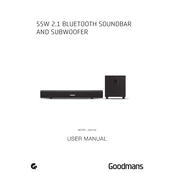
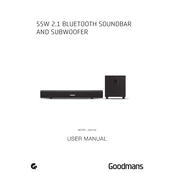
To connect the soundbar to your TV, use the provided HDMI ARC, optical, or auxiliary cable. Ensure that the TV's audio output settings match the input used on the soundbar. For Bluetooth connection, enable Bluetooth on both devices and select the soundbar from the list of available devices on your TV.
Ensure that there are no obstacles between the soundbar and the connected device. Try resetting the Bluetooth connection by turning off both devices and pairing them again. If the issue persists, check for interference from other wireless devices.
To reset the soundbar, press and hold the power button and the volume down button simultaneously for about 10 seconds until the device restarts. This will restore the soundbar to its original factory settings.
First, ensure that the subwoofer is powered on and connected properly. Check the audio settings on the soundbar to ensure the subwoofer is enabled. If the issue continues, try reconnecting the subwoofer by turning it off and on again.
Use the remote control provided with the soundbar. Locate the bass and treble adjustment buttons, and press them to adjust according to your preference. The changes will be reflected immediately in the audio output.
Place the subwoofer on the floor along the same wall as the soundbar. Avoid corners and enclosed areas that can cause sound distortion. Experiment with different positions to find the optimal placement for your room's acoustics.
Check the manufacturer's website for any available firmware updates. Download the update file to a USB drive, and insert it into the USB port of the soundbar. Follow the on-screen instructions to complete the update process.
If your TV supports HDMI CEC, you can control the basic functions of the soundbar with your TV remote. Make sure HDMI CEC is enabled in the settings of both the TV and the soundbar.
The soundbar may have an auto-off feature that activates after a period of inactivity. Check the settings to adjust or disable this feature. Also, ensure that there is a stable power connection.
Ensure that the soundbar is positioned correctly and not obstructed. Use high-quality audio cables for connections. Adjust the sound settings, such as equalizer, bass, and treble, to suit your listening environment.