Goodmans B&M Water Speaker 347113 User Manual
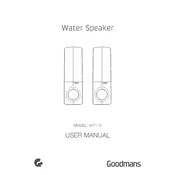
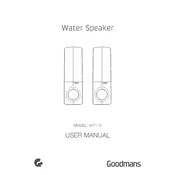
To connect the speaker, ensure it is charged and turned on. Enable Bluetooth on your device, search for available devices, and select 'Goodmans 347113' from the list.
Check if the speaker is properly charged and the water reservoir is filled to the appropriate level. If the issue persists, reset the device by turning it off and on again.
Regularly clean the water reservoir and ensure it is free of debris. Use distilled water to prevent mineral buildup and extend the life of the water feature.
Verify that the speaker is turned on and paired with your device. Check the volume settings on both the speaker and the connected device. Ensure the audio source is playing.
Yes, the Goodmans B&M Water Speaker 347113 can be used while it is charging. Connect it to a power source using the provided USB cable.
To reset the speaker, press and hold the power button for 10 seconds until the LED indicator flashes. This will restore the speaker to its default settings.
Store the speaker in a cool, dry place. Ensure it is turned off and fully charged before storage to maintain battery health.
Keep the speaker within 10 meters of the device it is paired with and avoid obstacles like walls or electronic devices that may interfere with the signal.
Use distilled or purified water to fill the speaker's reservoir. This helps prevent mineral deposits and other residues that can affect the water feature's performance.
The speaker will emit a low battery warning sound and the LED indicator will flash. It is recommended to charge the speaker as soon as these indicators are observed.