Goodmans B&M Wake-Up Alarm Clock 329797 User Manual
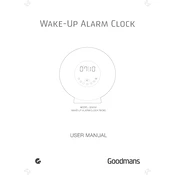
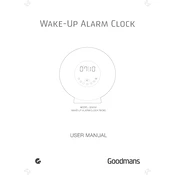
To set the alarm time, press and hold the 'Alarm Set' button until the hour begins to flash. Use the 'Hour' and 'Minute' buttons to adjust the time, then press 'Alarm Set' again to confirm.
Ensure that the clock is plugged into a working power outlet. Check the power cable for any damage and try using a different outlet. If it still doesn't work, the clock may need servicing.
Press the 'Radio' button to turn on the radio, then use the 'AM/FM' button to toggle between AM and FM bands. Adjust the tuning knob to select your desired station.
Adjust the volume by turning the 'Volume' dial on the side of the clock. Ensure the dial is not set to the minimum position.
Press the 'Snooze' button when the alarm sounds. This will temporarily silence the alarm and it will ring again after a few minutes.
The backup battery ensures that the alarm clock retains its settings during a power outage. Replace the battery annually or when the clock fails to keep time during outages.
Check if the clock is set to the correct time zone. If not, manually set the time by pressing and holding the 'Time Set' button and adjusting the hour and minute using the respective buttons.
Yes, the Goodmans Alarm Clock has a backlight feature. Press the 'Light' button to turn on the backlight, providing illumination in the dark.
To reset the clock, unplug it from the power source and remove any backup batteries. Wait a few minutes before plugging it back in and reinstalling the batteries.
Use a soft, dry cloth to gently wipe the surface of the clock. Avoid using any harsh chemicals or abrasive materials that may damage the finish.