Goodmans B&M LED Tower 328823 User Manual
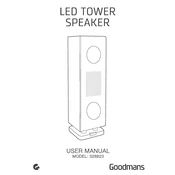
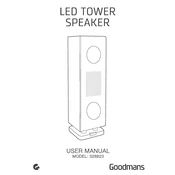
To pair your device, turn on the speaker and set it to Bluetooth mode. Enable Bluetooth on your device, search for "Goodmans 328823", and select it to pair.
Ensure that the speaker is fully charged. If it still does not turn on, try connecting it to a power source and check if the charging indicator lights up.
To reset the speaker, press and hold the reset button located at the back for about 10 seconds until the speaker restarts.
Use a soft, dry cloth to gently clean the exterior of the speaker. Avoid using water or chemical cleaners, as these can damage the surface.
Ensure that the speaker is placed on a stable surface, away from any obstructions. Adjust the equalizer settings on your source device for optimal performance.
Check the volume on both the speaker and the connected device. Ensure that the speaker is not muted and the audio source is correctly selected.
Yes, you can connect the speaker to a TV via Bluetooth or using an auxiliary cable if supported by your TV.
The LED colors indicate different modes: Blue for Bluetooth mode, Red for charging, Green when fully charged, and White for auxiliary input.
It typically takes about 3 to 4 hours to fully charge the speaker from empty.
The speaker can only connect to one Bluetooth device at a time. To switch devices, disconnect the current one and pair the new device.