Goodmans B&M Large LED Twin Tower 328824 User Manual
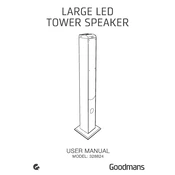
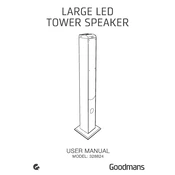
To connect your speaker to the TV, use an AUX cable or Bluetooth connection. For AUX, plug one end into the TV's headphone or audio out jack and the other end into the speaker's AUX input. For Bluetooth, enable Bluetooth on your TV, set the speaker to Bluetooth mode, and pair the devices.
First, check if the speaker is properly plugged into a power outlet. Ensure the power switch is turned on. If it still doesn't work, try using a different outlet or check for any damage to the power cable.
To reset the speaker, turn it off, unplug it from the power source, and leave it disconnected for about 5 minutes. Then, plug it back in and turn it on. This can help resolve minor issues.
The Goodmans speaker may have dedicated bass and treble adjustment buttons on the control panel or remote. Use these controls to adjust the levels according to your preference.
To clean the speaker, use a soft, dry cloth to wipe the exterior. Avoid using water or cleaning solutions directly on the speaker. Regularly check for dust accumulation in the speaker grills and gently clean it to ensure optimal performance.
Ensure the speaker is powered on and the volume is turned up. Check connections to the audio source and ensure the correct input mode is selected. If using Bluetooth, confirm the device is paired correctly.
Yes, the speaker can be used for karaoke if it has a microphone input. Connect a compatible microphone to the input jack and adjust the volume levels accordingly.
Typically, firmware updates are not available for this model. However, if updates become available, they would be provided by Goodmans on their official website along with detailed instructions.
The typical Bluetooth range for the Goodmans LED Twin Tower Speaker is approximately 10 meters (33 feet) without obstacles. The range may decrease with walls or interference.
LED light settings can usually be changed using the remote control or buttons on the speaker. Refer to the user manual for specific instructions on cycling through light modes and colors.