Goodmans B&M Illuminated LED 335358 User Manual
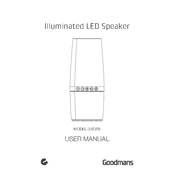
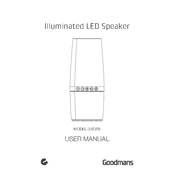
To pair your speaker, turn on the speaker and activate Bluetooth on your device. Search for "Goodmans 335358" in the Bluetooth list and select it to pair.
Ensure the speaker is charged by connecting it to a power source using the provided USB cable. If the issue persists, try resetting the speaker by holding the power button for 10 seconds.
To reset the speaker, hold down the power and volume up buttons simultaneously for about 10 seconds until the LED indicator flashes.
Ensure the LED lights are enabled by pressing the light button on the speaker. If they still do not work, check for any firmware updates or contact customer support.
Visit the Goodmans official website for any available firmware updates. Follow the instructions provided to download and install updates using a USB connection.
Use a soft, dry cloth to gently wipe the exterior of the speaker. Avoid using any liquids or abrasive materials that might damage the finish.
Yes, the Goodmans B&M Illuminated LED Speaker can be used while it is charging. Ensure it is connected to a suitable power source.
Use an auxiliary cable to connect the speaker to a non-Bluetooth device via the AUX-IN port located at the back of the speaker.
The Goodmans B&M Illuminated LED Speaker offers approximately 8 hours of playtime on a full charge, depending on volume and LED usage.
Check the volume level on both the speaker and the connected device. Ensure that the correct audio output is selected on your device.