Goodmans B&M High Power Bass Wireless Party 360058 User Manual
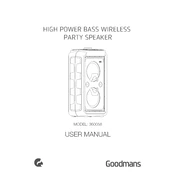
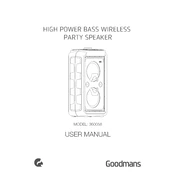
To pair your speaker with a Bluetooth device, turn on the speaker and enable Bluetooth on your device. Look for 'Goodmans 360058' in the list of available devices and select it to pair.
Ensure the speaker is charged. Connect it to a power source using the provided USB cable. If the problem persists, check the power button for any damage.
To reset the speaker, press and hold the power button and volume up button simultaneously for about 10 seconds until the speaker restarts.
Use a soft, dry cloth to gently wipe the exterior of the speaker. Avoid using water or any cleaning agents directly on the speaker.
The speaker supports only one Bluetooth connection at a time. Disconnect the current device before pairing a new one.
To improve battery life, reduce the volume level, turn off the speaker when not in use, and avoid overcharging it.
Check the Bluetooth connection for interference or distance issues. Ensure the audio source is not set to maximum volume, which might cause distortion.
Yes, you can use the speaker while it is charging. Connect it to a power source and continue using it as usual.
The LED indicators show the speaker's status: blue for Bluetooth pairing mode, red for low battery, and green when fully charged.
Yes, you can connect non-Bluetooth devices using an auxiliary cable through the AUX port available on the speaker.