Goodmans B&M Glitter 363189 User Manual
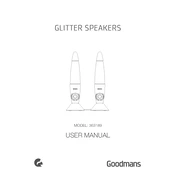
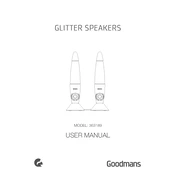
To pair your speaker with a Bluetooth device, turn on the speaker and activate the Bluetooth function on your device. Search for available devices and select 'Goodmans 363189' from the list. Once connected, the speaker will emit a confirmation sound.
Ensure that the speaker is charged by connecting it to a power source using the supplied USB cable. If the problem persists, try resetting the speaker by pressing the reset button, typically located near the charging port.
To reset the speaker to factory settings, press and hold the power button and the volume up button simultaneously for about 10 seconds until the speaker turns off and back on again.
Check if the speaker is muted or if the volume is set to a minimum on both the speaker and your connected device. Additionally, ensure the Bluetooth connection is stable and try reconnecting the speaker if necessary.
To clean the speaker, gently wipe the exterior with a soft, damp cloth. Avoid using harsh chemicals or submerging the speaker in water. Regularly check and clean the speaker grilles to ensure optimal sound quality.
Yes, you can use the speaker while it is charging. Connect the speaker to a power source using the USB cable and continue to enjoy your music uninterrupted.
The Goodmans Glitter Speaker has a battery life of approximately 6-8 hours on a full charge, depending on the volume level and usage.
Ensure there are minimal obstructions between the speaker and your device. Keep both devices within the recommended range of 10 meters, and avoid interference from other wireless devices.
The Goodmans Glitter Speaker is not water-resistant. Avoid exposing it to water or moisture to prevent damage.
Try restarting both the speaker and your Bluetooth device. Ensure that they are within close proximity, and check for any potential sources of interference. If the issue persists, try resetting the speaker and pairing it again.