Goodmans B&M Glitter 347168 User Manual
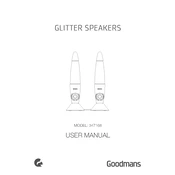
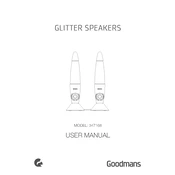
To pair your Goodmans B&M Glitter Speaker 347168 with a smartphone, turn on the speaker and activate the Bluetooth function on your phone. Search for available devices and select 'Goodmans Glitter Speaker' from the list. Once connected, you will hear a confirmation sound.
If your speaker is not turning on, first ensure it is charged. Connect it to a power source using the provided USB cable. If it still does not turn on, try resetting the device by holding the power button for 10 seconds.
To reset the Goodmans B&M Glitter Speaker to factory settings, press and hold the power button and the Bluetooth button simultaneously for 5 seconds until the LED indicator blinks.
The Goodmans B&M Glitter Speaker 347168 offers an average battery life of approximately 6 hours of continuous playback on a full charge, depending on the volume level and audio content.
To clean the speaker, use a soft, dry cloth to gently wipe the exterior. Avoid using any liquids or abrasive materials to prevent damage to the glitter finish.
Yes, you can use the Goodmans B&M Glitter Speaker while it is charging. Simply connect it to a power source and continue your audio playback.
If the Bluetooth connection is unstable, ensure that the speaker and device are within range (typically 10 meters). Remove any obstacles between them and try reconnecting. If the issue persists, restart both devices and try pairing again.
The Goodmans B&M Glitter Speaker 347168 is not waterproof. It should be kept away from water and moisture to prevent damage.
Currently, there is no option to update the firmware on the Goodmans B&M Glitter Speaker 347168. If any updates are needed, they will typically be communicated by the manufacturer.
The Goodmans B&M Glitter Speaker 347168 supports standard Bluetooth audio formats such as SBC and AAC. It is compatible with most devices that support Bluetooth audio streaming.