Goodmans B&M CD Boombox 328763 User Manual
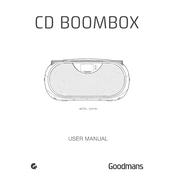
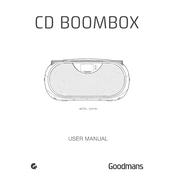
To set the clock, press the 'Clock' button, use the 'Skip' buttons to adjust the hour and minute, and confirm with the 'Clock' button again.
Ensure the CD is placed label side up, check for scratches or dirt on the disc, and make sure the CD format is compatible.
Yes, activate Bluetooth on your phone and search for 'Goodmans 328763' to pair the devices.
Extend the antenna fully and reposition it to improve reception. Avoid placing the Boombox near electronic devices that may cause interference.
Use a soft, dry cloth to wipe the exterior. Avoid using water or cleaning agents directly on the Boombox.
Unplug the Boombox from the power source, wait for a few minutes, and then plug it back in. This will reset most settings.
Check if the power cord is securely connected and the outlet is functioning. Also, ensure that the power switch is turned on.
Ensure the Boombox is placed on a stable surface and away from obstructions. Adjust the bass and treble settings to your preference.
Replace the batteries and ensure there are no obstructions between the remote and the Boombox. Check for any damage to the remote.
Press the 'Mode' button on the Boombox to cycle through available audio modes such as CD, Radio, and Bluetooth.